Create Your Subtitle Of Any Video
The method is very simple and based on a simple tool that will help you create subtitle of any of your favorite video according to your wish. Just follow some simple steps to create subtitle of your choice for any video.
Creating Subtitles Without Any Tool
If you want to create a subtitles file without any tool, then you need to use the built-in Notepad text editor in Windows. So, we need to use Notepad and then we can save the file in .srt format. This method requires some hard work, but it is working. This method is useful if you want to add subtitles to your short videos.
Step 1. First of all, you need to the right-click anywhere on the desktop and then select “New Text Document” or else search for Notepad in a search box.
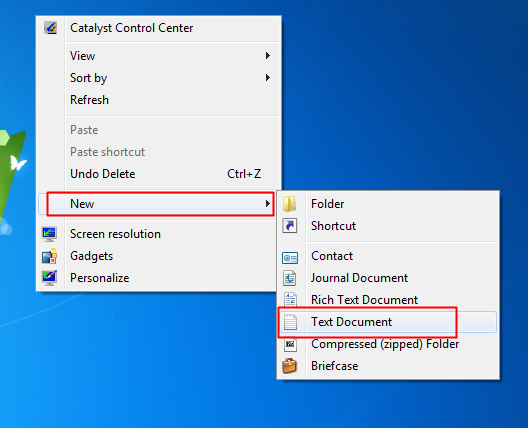
Step 2. Now you need to enter the following format
- Subtitle number
- Start time –> End time
- Subtitle texts
- Blank line
Subtitle Number: 1,2,3,4 (depends on how much lines you want to add)Subtitle time —> End time: 00:00:19,000 –> 00:00:22,600 (Hour, Minutes, Seconds, Milliseconds)Subtitle Texts: The text that you want to display in the videoBlank Line: To separate the text files.
For example:
1
00:00:19,000 –> 00:00:22,600
Hey Amarnath are you in market now ?
00:00:19,000 –> 00:00:22,600
Hey Amarnath are you in market now ?
2
00:00:24,900 –> 00:00:27,700
Oh sorry, I forgot to go there?
00:00:24,900 –> 00:00:27,700
Oh sorry, I forgot to go there?
3
00:00:29,600 –> 00:00:33,600
Don’t tell me sorry. It was really urgent ! !
00:00:29,600 –> 00:00:33,600
Don’t tell me sorry. It was really urgent ! !
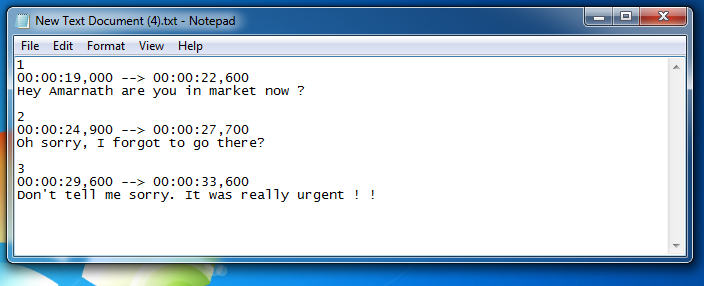
Step 3. Now once you have completed adding all the lines, now click on file in Notepad and there select the option “Save As”
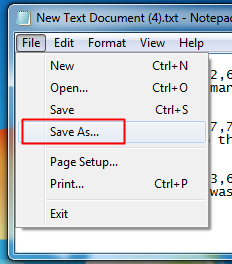
Step 4. Now save the file in any name but must be in .SRT format and in encoding select “UTF-8.”
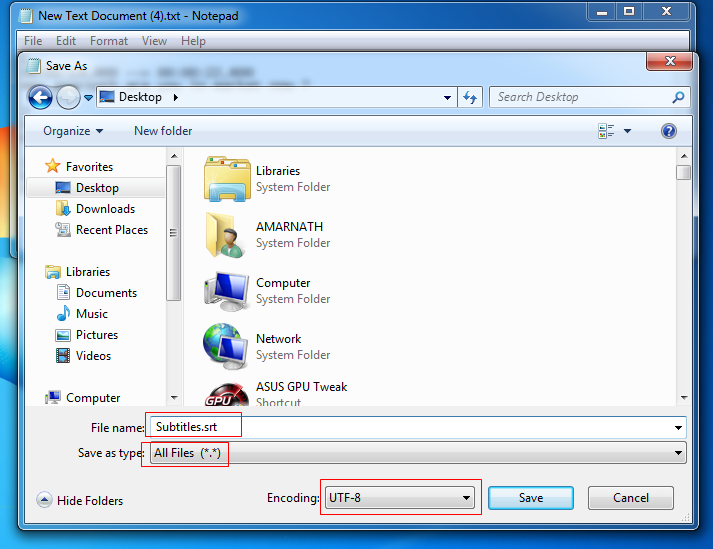
That’s it! You are done, this is the easiest way to create subtitles for your video without any tool. You can now play this file using any video player.
Using VideoPad
Designed to be intuitive, VideoPad is a fully featured video editor for creating professional quality videos in minutes. You can use this tool to create subtitles.
Step 1. First of all, download and install a program VideoPad in your Windows. Run the program on your computer and click on Clips ->Add file.
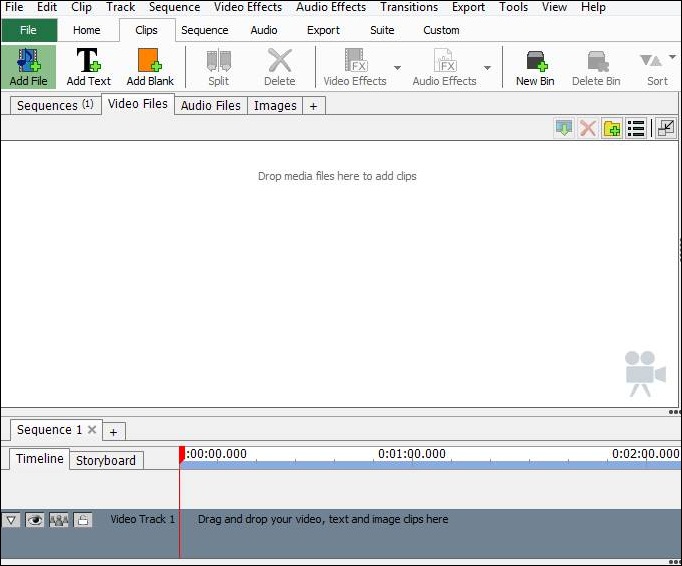
Step 2. Now select the video file in which you want to insert subtitle of your choice. Now video will start importing into your program.
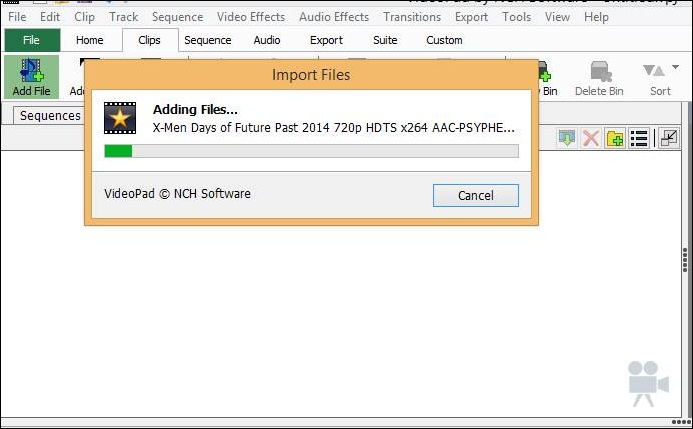
Step 3. After it gets completely imported, right-click on it and select Place on sequence there.
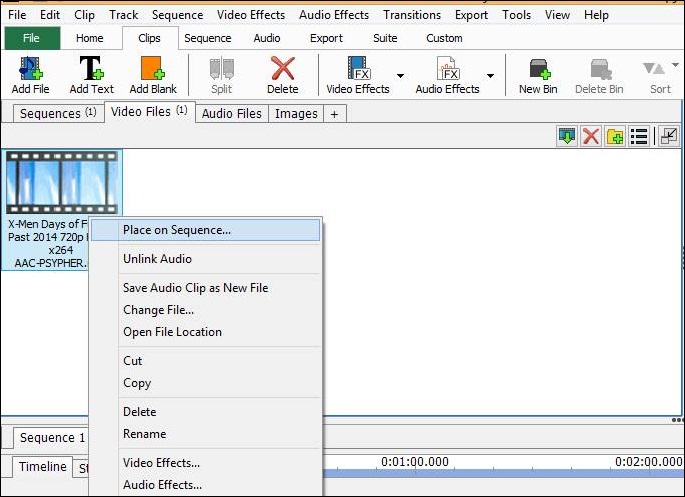
Step 4. Now at the Home click on subtitle and a new subtitle windows will appear.
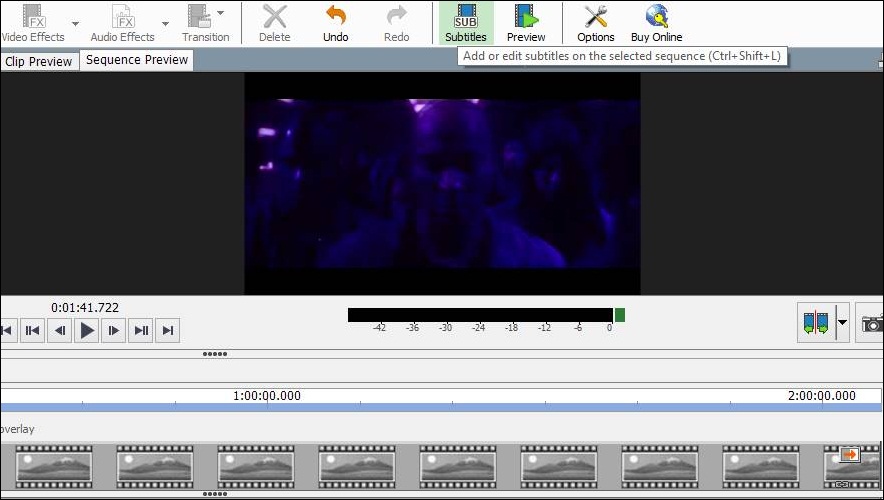
Step 5. There you will see editing screen below, there write your favorite subtitle and apply them with according to the timings of a video.
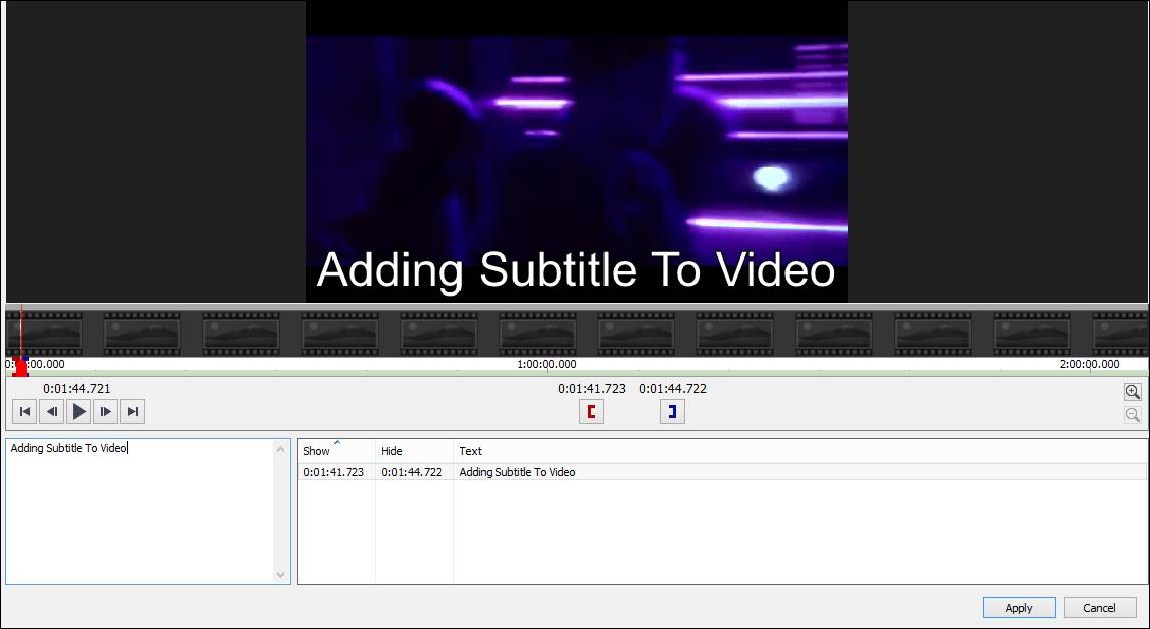
That’s it! You are done, now the subtitles will get added to the video with each time duration set by you.







0 comments:
Post a Comment