Automatically Clean Windows of Unused Files
#1 The method is based on the usage of Storage Sense that is already there on the Windows. This feature could not be enabled on your Windows so you need to make it up. Simply click on theWindows icon on the desktop on the Windows 10 and then click on the small gear icon made for the Settings. This will then launch a screen comprising of various options. From all the options appearing on the screen, you need to select the System tab.

#2 After clicking on the System tab you will reach the another screen from where you require selecting the Storage option placed in the left side categories section. Just remember to click on this option, and once you so that you will reach to the screen where you will be able to set the Storage sense enabled.
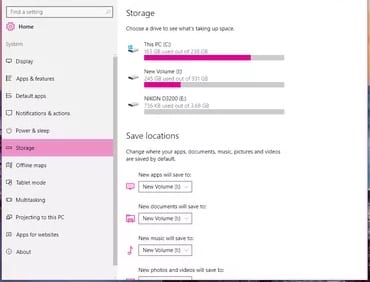
#3 Select the Storage sense toggle and set it to enable the function. Soon after you do it you will be able to change various preferences for the same, the options will appear on the screen. Actually, you can set the feature to select the types of unused files which are to be deleted, and how are those files to be deleted, either temporary or permanently!
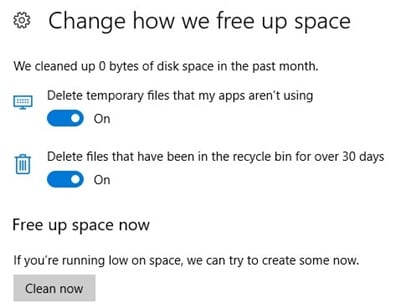
#4 You can set the Temporary files from the Recycle bin to delete if they are not in use. The files standing for more than 30 days in recycle bin can also be set to delete through the Storage sense options. Means that you can actually get totally free once you enable and set up the feature!







0 comments:
Post a Comment