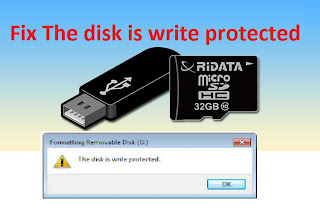NOTEPAD TRICK TO TYPE AUTOMATICALLY
Step 1: Right click on your desktop and select create new text document or simply Open Notepad.
Step 2: Exactly Copy the code given below and Paste it in notepad document that you have just created.
set wshshell = wscript.CreateObject(“wScript.Shell”)
wshshell.run “Notepad”
wscript.sleep 400
wshshell.sendkeys “k”
wscript.sleep 100
wshshell.sendkeys “a”
wscript.sleep 120
wshshell.sendkeys “r”
wscript.sleep 200
wshshell.sendkeys “t”
wscript.sleep 100
wshshell.sendkeys “i”
wscript.sleep 140
wshshell.sendkeys “k”
Step 4: Now double click on The saved File, You will see “kartik ” will be typed Automatically, This is one of the Most awesome Notepad Trick